Hello Guys, I was facing a dramatic issue of Windows 10 apps which are closing immediately after opening. I also noticed that Windows 10 start menu is not working when I try to click on it.
Issue: I faced the issue on installing Corel Draw x3 and after that none of the windows 10 apps like Microsoft edge explorer or other windows apps opening or working.
I tried to uninstall corel application but nothing happened, thank god I had created the restore point. I tried to restore back on that point in time and everything is ready to work fine.
I thought the problem went away and I again try to install Coreldraw 13 and find that Coral is changing some permission is registry that’s why I am unable to click on start menu and all Windows store apps stopped working.
It was the case I found causing issue but in your case it may be any other application which also can change or corrupt the Windows 10 registry permissions.
Fix: Microsoft Edge not working in Windows 10 after installing CorelDraw 13
I solved the windows 10 apps issue by following below given steps by making change in registry permission.
As you will not be able to click on start menu or search the Registry Editor to open, you can type Windows + R key to open Run and then type regedit
Note: You should have opened this with administrator rights
Right click on HKEY_CLASSES_ROOT.
Click on Permissions and in new dialog box click on Add
now click on Advanced
In 3rd dialog box click on Find Now
From search result click on All Application Packages and then click Ok.
Now select the permissions under as Read and click ok.
Now close registry editor and everything that is currently opened.
You can notice now that every windows apps ready to work, you have fixed the Microsoft edge app won’t opening issue and start menu has started working as earlier.
Microsoft Edge Closes Immediately after opening – Solved | Fix Errors
Microsoft edge not launching issue.

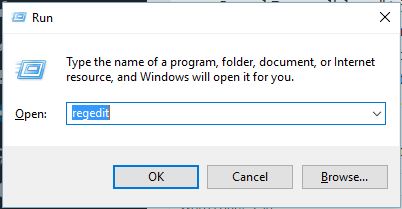
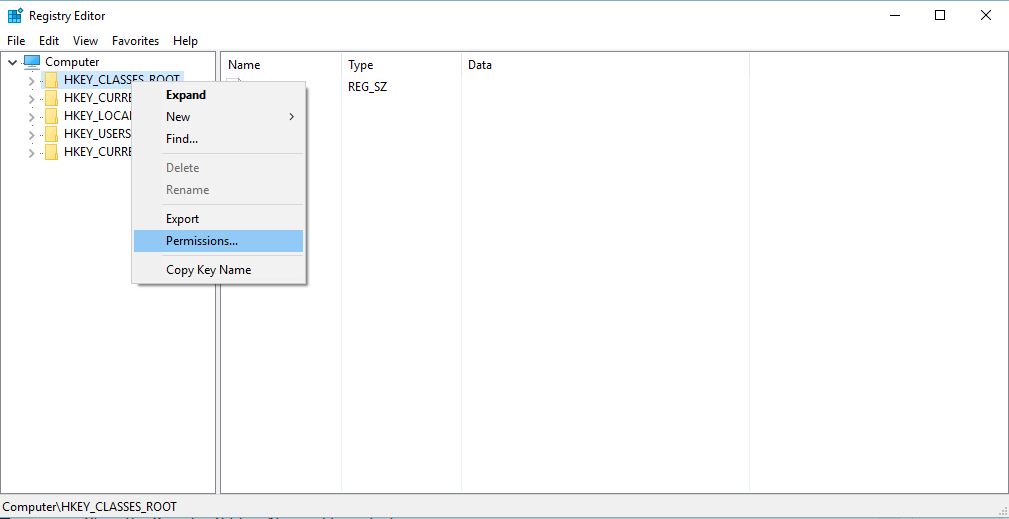
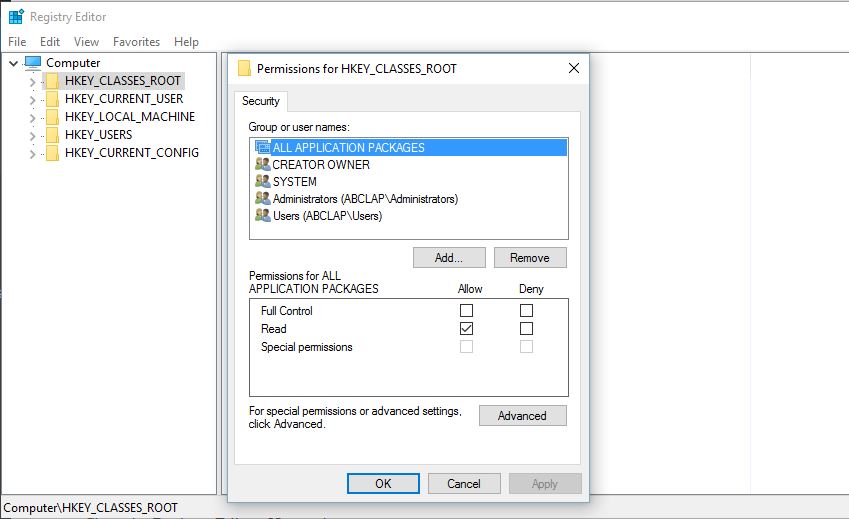


Thanks, I never could figure out why my start menu and windows apps don’t work. Knew it has to do with coreldraw x3, but couldnt find a solution.
You above solution worked perfectly for me. Thanks again.
My god ,
you saved my day
Thanks a lot its working after 12 hours of suffering
Thanks,
Your above solution work
But some error is remain too
Big Thanks
Such a life saver!
Thanks for this.
You are a God given help, thanks, it almost frustate me
Thank you, that worked beautifully!
Sound is still not working…
My audio and video players aren’t playing audio’s and videos too…
Please help
Thanks
You have saved my day. I could never have imagined this. Thank you so much
Thank you! Thank you! Thank you!
I’ve been struggling with this for hours, and couldn’t even restore, as it failed every time. That one simple registry fix solved it.
Thank you again!
thank you so much. you friend man thanks……..
You saved my Day! Thank you!
Hi, it worked for me. But then I lost sound. drivers are good, sound services are running but when I troubleshoot, it says sound service is not responding.
I am using windows 10 on surface Pro 4.
Thanks in advance,
Nitin
Hi nitin same problem I am facing too. Did you find a way out??
Hi, Microsoft edge and sound is not working after I did whatever you suggested. Pls tell a way out.
thank you very much
Bro or sister u deserve some tokens it really work thanks
Thank you for your help man. Appreciate people like you.
Thanks so much for this steps. It worked for me. Everything is now working fine.