Hello, As we know that Autodiscover is so important in exchange configuration so we have given some steps here that will help you to understand how should be autodiscover configured in exchange 2007/2010
Now see how a outlook client search for exchange
Internal Domain-joined Outlook
1) LDAP query AD for SCP(service connection point)
2) Outlook sorts results based on client site. in-site list, and out-site list. AutoDiscoverSiteScope
3) Outlook tries to connect to autodiscover URL generated from in-site list, if fails then…
4) Outlook tries https://autodiscover.domain.com/autodiscover/autodiscover.xml using DNS, if fails then…
5) Outlook tries HTTP redirect method, if fails then…
6) Outlook tries SRV record lookup
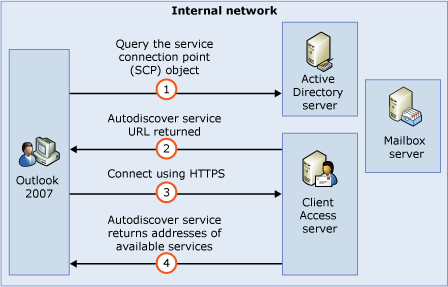 Internal Non domain-joined Outlook
Internal Non domain-joined Outlook
1) Outlook tries SCP object in AD, which will fail… then
2) https://domain.com/autodiscover/autodiscover/xml
3) https://autodiscover.domain.com/autodiscover/autodiscover.xml
4) Outlook tries DNS SRV record
External Outlook Anywhere
1) https://domain.com/autodiscover.autodiscover.xml
2) https://autodiscover.domain.com/autodiscover.autodiscover.xml
For more details visit technet

