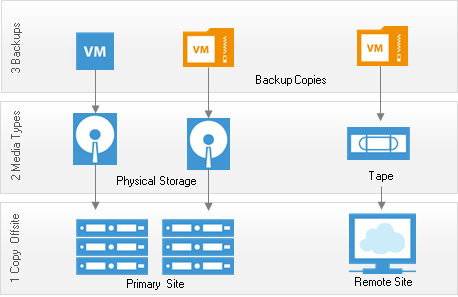Backup Plan
Backup experts claim that to build a successful data protection and disaster recovery plan, you must follow the 3-2-1 rule:
▪3: You must have at least three copies of your data: production data, backup and its copy
▪2: You must use two different types of media to store copies of your data, for example, disk storage and tape.
▪1: You must keep at least one copy of a backup file offsite, for example, in the cloud or in the remote site.
Backup Software Feature should be:
ü Encryption
ü Remote backup unc path or smb
ü Copy, full, incremental, deferential and sync feature
ü Restore features like- versioning, with old permissions on old path, or without permissions on new path restoration.
ü central management console for many job and many server
ü Detailed backup reports that can be distributed to a recipients list, and a real time backup and restore progress display for time management
ü Using Granular Recovery Technology (GRT) – (GRT) lets you restore individual drives, files, and folders from backup sets without having to restore the entire virtual machine.
One of the Best Backup
- http://www.backupassist.com/
- Symantec B exec 2014
Notes
What Is Granular Recovery?
Granular recovery is an advanced technology that allows IT organizations to perform both file and image-level recovery from a single pass backup operation. Many backup solutions require multiple backups to recover both individual files (or folders) and an entire system (either physical or virtual). Granular recovery provides the ability to recover specific files in seconds from a single backup. This dramatically reduces the recovery time and the footprint of the backup on storage resources.
Granular recovery can also be used in a similar fashion for virtual servers by providing IT administrators with system recovery and granular file recovery options in one backup operation. With granular recovery, rather than having to restore an entire virtual machine or do a secondary redundant backup in order to recover a single file, administrators can retrieve a file directly out of a single backup and restore it back to a guest virtual machine.
What Applications Does This Technology Support?
Granular recovery can be used with Microsoft Exchange, SharePoint, and Active Directory as well as Microsoft Server 2008 Hyper-V and VMware ESX. The degree of granular support is an important consideration not only for virtual environments but also physical applications. For example, in Microsoft Exchange or SharePoint environments where users or IT staff frequently need to recover individual emails or folders, not an entire mailbox, granular recovery lets them recover this data in seconds.
How Has Backup and Recovery Been Done Traditionally?
Traditionally, backup and recovery procedures have been arduous, requiring multiple agents and multiple backups. For example, here is the “old school” process for recovering individual emails on an Exchange server:
- First, a full database backup must be done to enable a full recovery of the Exchange server
- Next, a “brick-level+ backup must also be run. This process can take up to four times longer than the initial Exchange backup
- Finally, incremental backups of both the database and the mailbox must be done each night
The problem with this scenario? Multiple backups lead to massive storage and time consumption, which can be a nightmare to manage. Similarly, in a VMware environment, administrators would need to generate separate backups for system-level and individual file-level recovery of a single file from a virtual machine disk format (.vmdk) or (vhd) file.
Does Granular Recovery Address Issues?
Granular recovery eases disaster recovery. Backups made using this technology are transportable, which allows them to enhance recovery at both data center and disaster recovery sites. IT can store the images on local disk, removable media, or online in cloud storage.
Can Granular Recovery Be Used for E-Discovery?
Granular recovery is typically used to recover data from up to two weeks ago, while archiving solutions are designed specifically for storing, managing, and discovering data over much longer periods of time. Consequently, while granular recovery can provide better assurances that data and systems can be recovered much more quickly to help better address litigation related issues involving recent activities, archiving remains the cornerstone of an efficient, defensible, long-term discovery process.
2. Port 445 used for SMB Microsoft shared